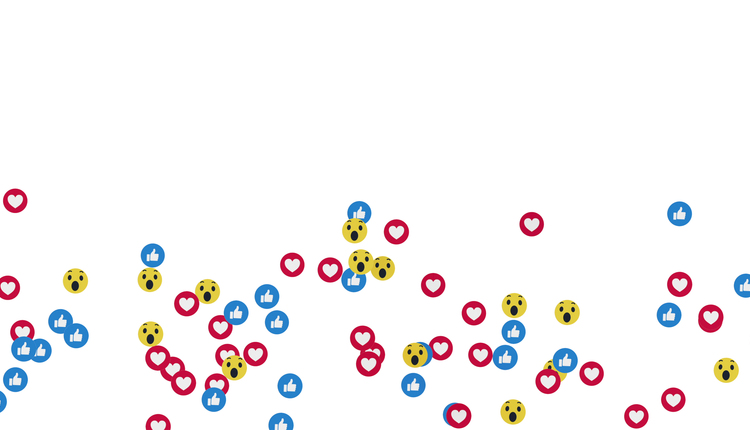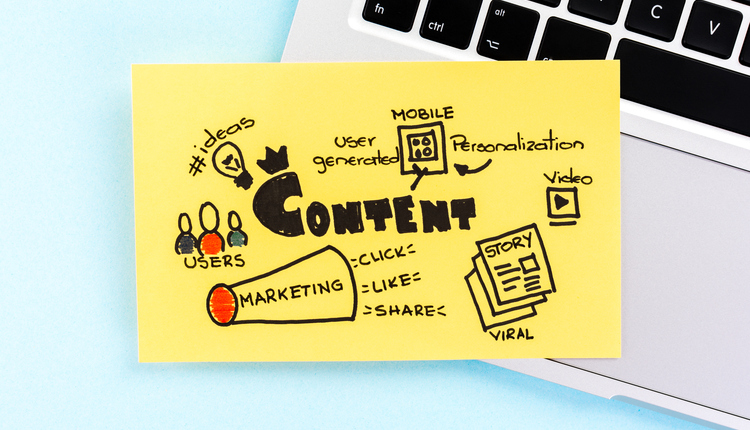Recently the VP of Facebook was quoted saying that by 2020 he expects 90% of all content on Facebook to be video. That means that there’s no better time than now to start using videos on your Facebook page. Right now, Facebook Live is getting better reach and engagement than anything else; but going live can be a little scary for some people.
But not to fear, in this article you’ll learn exactly what to do from the start to make sure that you look like a Facebook Live pro!
The first thing you want to do is to tell people in advance that you are going live.
Pick certain times and days that you will commit to going live on a regular basis. For example, you may go live every day at noon, or maybe every Tuesday and Friday at 3 p.m. The more consistent you stay with these times; the more people will start to tune-in regularly.
The other option is to let people know a day or two ahead that you are going live and what you’ll be talking about to increase excitement and attendance. You can take this a step further and boost this post to your fans only to get this in front of more people. But the key to more people watching is to let them know in advance.
Next, you’re going to want to make sure your battery is charged.
There is nothing worse than getting halfway through a livestream and your battery goes dead. Remember that filming video on your phone drains the battery significantly faster, so be prepared ahead of time.
Go into your settings and turn your phone onto airplane mode. This way you won’t have any phone calls that come through that will interrupt your live video. You may not be able to do this if you’re not able to connect to Wi-Fi, but it’s a good idea if you can.
This next step is optional, but if you are constantly going over your data allowance on your phone, you’ll want to connect to Wi-Fi. Facebook Live will eat up a lot of data.
Now it’s time to open your camera to check your lights and background first.
You always want to make sure that the lighting as well as the background look good before you broadcast. The last thing you want to do is go live in a dimly lit room where people can barely make out who you are.
Before you start recording it’s a good idea to use a tripod, selfie stick or have someone to hold the camera. There is nothing worse than trying to watch a video where the screen is constantly shaking or moving. Although this is a seemingly small issue, it can make a big difference in the professionalism of the video and how long people watch.
Lastly, before you hit the “Go Live” button, you want to create an enticing headline to get people to watch your video. People skim through their newsfeed, so unless you capture them with a great headline, chances are they’re not going to stop to watch your video.
Now that you know how to go live like a pro, all that’s left to do is to grab your phone and start recording because you have so much knowledge that your potential clients need to hear.